How to recover forgotten Winrar password
One of the best file compression tools available today

It is powerful and faster.
I love winrar because it help my work.
One of the best file compression tools available today

It is powerful and faster.
I love winrar because it help my work.
In the previous article we showed you how to create a password for a compressed file with winrar, so in case you forgot the password and need to see the contents of the compressed file, what should we do?
There are many ways to break the unpacking password of winrar, depending on the number and difficulty of the characters, we perform the following methods.
In this method, I will share how to unlock the WinRAR online password to recover your password from the encrypted RAR archive. Here are the steps to follow.
Step 1: Launch any browser on your computer, and visit https://lostmypass.com/file-types/rar
Step 2: Upload the file you need to destroy the winrar password, note that the maximum size for the file is 100MB.
Step 3: Depending on the difficulty of the password, the winrar pass time can be fast or slow.
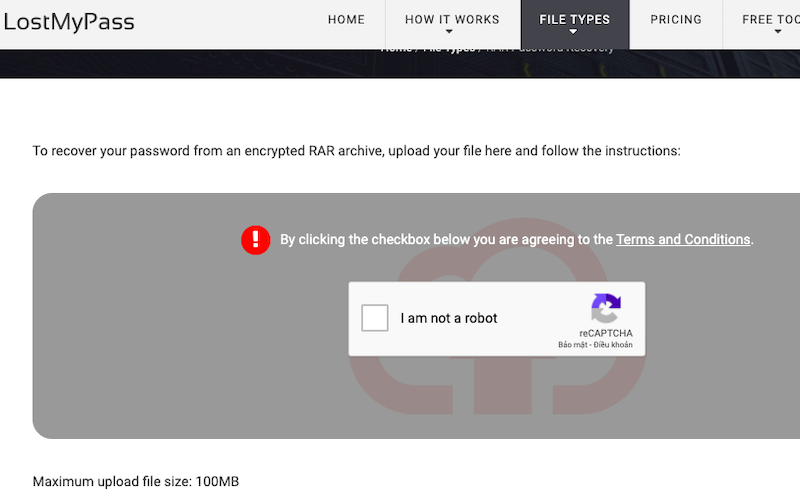
Note: We do not recommend using the online zip file password service if your ZIP contains personal or sensitive personal information, which is unsafe to publish your file on the site because Your data may be copied.
If the above methods do not succeed, you can use Notepad tool which is installed on Windows operating system to open the winrar password.
Step 1: Find the Notepad application and launch it on your computer. The default software is preinstalled in Windows.

Step 2: Open the Notepad file you just created, then copy the entire code and paste it into the file or download it at here
REM =================================================== ===========
REM errorcode401.blogspot.in
@echo off
title Rar Password Unlocker
child mode: cols = 47 lines = 20
copy "C: \ Program Files \ WinRAR \ Unrar.exe"
SET PSWD = 0
SET DEST =% TEMP% \% RANDOM%
MD% DEST%
: RAR
cls
echo ———————————————-
echo GET DETAIL
echo ———————————————-
echo.
SET / P "NAME = Enter File Name:"
IF “% NAME%” == ”” goto NERROR
goto GPATH
: NERROR
echo ———————————————-
echo ERROR
echo ———————————————-
echo Sorry you can’t leave it blank.
pause
goto RAR
: GPATH
SET / P "PATH = Enter Full Path:"
IF “% PATH%” == ”” goto PERROR
goto NEXT
: PERROR
echo ———————————————-
echo ERROR
echo ———————————————-
echo Sorry you can’t leave it blank.
pause
goto RAR
:NEXT
IF EXIST “% PATH% \% NAME%” GOTO START
goto PATH
: PATH
cls
echo ———————————————-
echo ERROR
echo ———————————————-
echo Opppss File is not Found ..
pause
goto RAR
: START
SET / A PSWD =% PSWD% + 1
echo 0 1 0 1 1 1 0 0 1 0 0 1 1 0 0 1 0 1 0 0 1 0 1
echo 1 0 1 0 0 1 0 1 1 1 1 0 0 1 0 0 1 1 1 1 0 0 0
echo 1 1 1 1 1 0 1 1 0 0 0 1 1 0 1 0 1 0 0 0 1 1 1
echo 0 0 0 0 1 1 1 1 1 0 1 0 1 0 1 0 0 1 0 0 0 0 0
echo 1 0 1 0 1 1 1 0 0 1 0 1 0 1 0 0 0 0 1 0 1 0 0
echo 1 1 1 1 1 0 1 1 0 0 0 1 1 0 1 0 1 0 1 1 1 1 0
echo 0 0 0 0 1 1 1 1 1 0 1 0 1 0 1 0 0 0 0 0 1 1 0
echo 1 0 1 0 1 1 1 0 0 1 0 1 0 1 0 0 0 0 1 1 1 1 0
echo 0 1 0 1 1 1 0 0 1 0 0 1 1 0 0 1 0 1 0 0 1 1 0
echo 1 0 1 0 0 1 0 1 1 1 1 0 0 1 0 0 1 0 1 0 1 0 0
echo 0 0 0 0 1 1 1 1 1 0 1 0 1 0 1 0 0 1 1 0 1 0 1
echo 1 0 1 0 1 1 1 0 0 1 0 1 0 1 0 0 0 0 1 0 1 0 0
echo 0 1 0 1 1 1 0 0 1 0 0 1 1 0 0 1 0 1 0 0 1 1 0
echo 1 0 1 0 0 1 0 1 1 1 1 0 0 1 0 0 1 1 0 1 0 0 1
echo 1 1 1 1 1 0 1 1 0 0 0 1 1 0 1 0 1 0 1 1 1 0 0
echo 0 0 0 0 1 1 1 1 1 0 1 0 1 0 1 0 0 1 1 1 0 1 1
echo 1 0 1 0 1 1 1 0 0 1 0 1 0 1 0 0 0 0 0 0 1 1 0
echo 1 0 1 0 0 1 0 1 1 1 1 0 0 1 0 0 1 0 1 0 1 0 0
echo 0 1 0 1 1 1 0 0 1 0 0 1 1 0 0 1 0 1 1 1 0 1 1
echo 1 0 1 0 0 1 0 1 1 1 1 0 0 1 0 0 1 0 0 1 1 0 1
echo 1 1 1 1 1 0 1 1 0 0 0 1 1 0 1 0 1 0 1 1 0 1 1
echo 0 0 0 0 1 1 1 1 1 0 1 0 1 0 1 0 0 1 1 0 1 1 0
echo 1 1 1 1 1 0 1 1 0 0 0 1 1 0 1 0 1 0 1 1 0 0 0
echo 0 0 0 0 1 1 1 1 1 0 1 0 1 0 1 0 0 0 0 1 1 0 1
echo 1 0 1 0 1 1 1 0 0 1 0 1 0 1 0 0 0 0 0 1 0 1 1
UNRAR E -INUL -P% PSWD% "% PATH% \% NAME%" "% DEST%"
IF / I% ERRORLEVEL% EQU 0 GOTO FINISH
GOTO START
:FINISH
RD% DEST% / Q / S
Del "Unrar.exe"
cls
echo ———————————————-
echo UNLCKED
echo ———————————————-
echo.
echo PASSWORD FOUND!
echo FILE =% NAME%
echo CRACKED PASSWORD =% PSWD%
pause> NUL
exit
REM =================================================== ===========
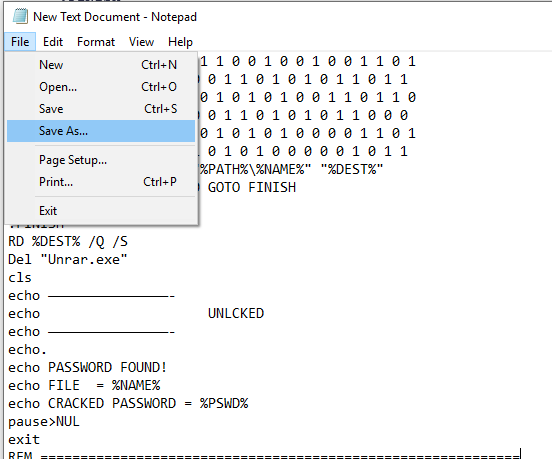
Step 3: Click File -> Save as and name the file ending with .bat.
Step 4: Open the bat file by double clicking it, it will open a command prompt window.
Step 5: Enter RAR file name and press Enter; after entering the file name, type RAR file path.
Step 6: Check RAR file details and get its name and path. Type them in the appropriate location in the opening window.
Step 7: Hit Enter again in the window to locate particular RAR file password.
When you press Enter, the commands in the bat file will run to find the password for the RAR file you just specified. Maybe right away, or some time later, you'll get a RAR file password. But do not despair if you do not completely understand because it only works with numbers.
Step 1: Download the PassFab software: https://www.passfab.com/downloads/passfab-rar-password-recovery.exe
Step 2: Open the installation file and select your language.
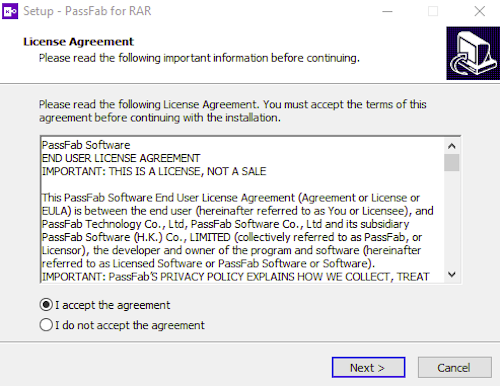
Step 3: Select I accept the agreement to agree with the terms set by the software publisher. Click Next to continue.
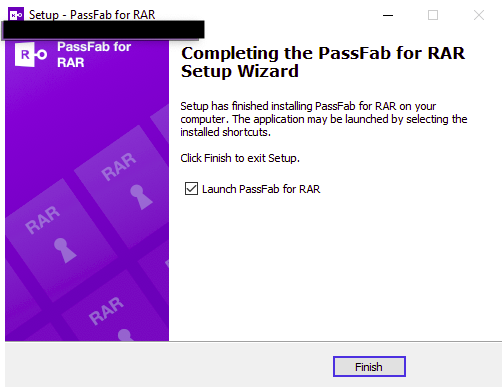
Step 4: Select a location for the installation file for the PassFab application on your computer hard drive.
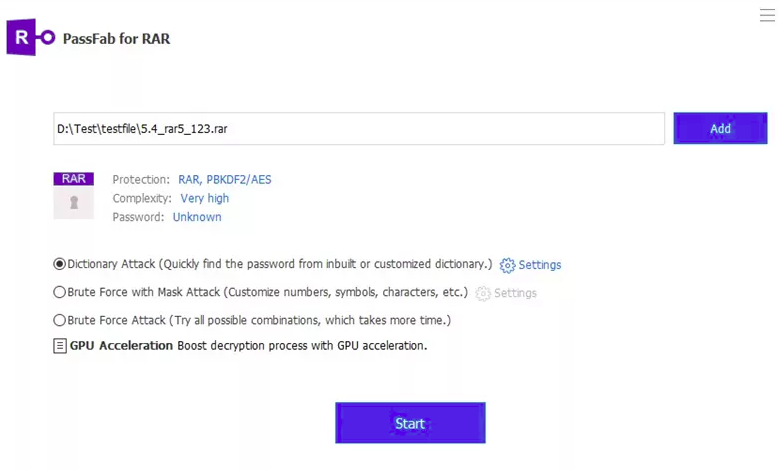
Step 5: In the interface of the application, select Add to upload the file to destroy the winrar pass, then click Start to proceed to unlock your file.
Good luck!!!
Refer to the content at www.passfab.com